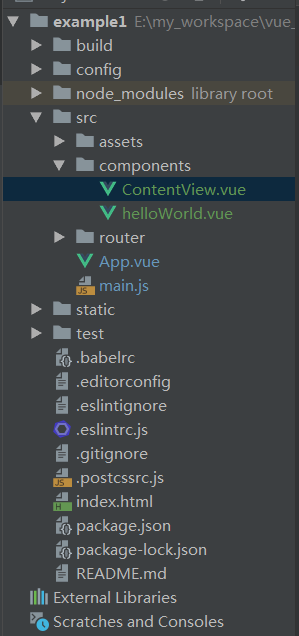vue使用操作指南--vue路由配置应用
Auth: 王海飞
Data:2019-02-22
Email:779598160@qq.com
github:https://github.com/coco369/knowledge
1. 项目结构
在components组件文件夹中自定义组件ContentView.vue文件,该文件用于展示网页的基本内容。
2. 模板实现
在App.vue中的
标签内定义
修改App.vue中内容:
<template>
<div id="app">
<img src="./assets/logo.png">
<hello></hello>
<ul class="nav">
<li>
// 定义点击链接,跳转到路由'/contentview'
<router-link to="../../../../contentview">Vue基本使用</router-link>
</li>
</ul>
// 点击按钮后,显示组件中定义的内容
<router-view></router-view>
</div>
</template>
3. 路由解析
在main.js文件中定义解析跳转路由'/contentview'和组件ContentView.vue的对应关系。 路由的定义需要先定义route,再定义routers,最后定义router。
// 系统原本写法
// import Vue from 'vue'
// 报错解决: 通过以下方式导入Vue
import Vue from 'vue/dist/vue.js'
import App from './App'
import VueRouter from 'vue-router'
// vue-router使用
// 1.导入组件
import ContentView from './components/ContentView.vue'
Vue.config.productionTip = false
// 2. 明确地安装使用路由功能
Vue.use(VueRouter)
// 3. 定义路由,当访问路由'/contentview'地址时,调用主键ContentView
var routes = [
{
path: '/contentview',
component: ContentView
}
]
// 4. 创建 router 实例
var router = new VueRouter({
routes
})
new Vue({
// 渲染App.vue
render: h => h(App),
// 5. 创建和挂载根实例
router
}).$mount('#app')
4. 定义组件ContentView.vue
在src/components/文件路径下创建组件ContentView.vue文件, ContentView.vue内容如下:
<template>
<div class="contentview">
<hr>
<h1> Vue基本使用 </h1>
<!-- 数据渲染 {{}} -->
<p> 英文名: {{ name1 }} </p>
<hr>
</div>
</template>
<script>
export default {
data () {
return {
name1: 'Atom'
}
}
}
</script>
在template标签中定义解析p标签,p标签中的值在script中进行定义。
书籍推荐